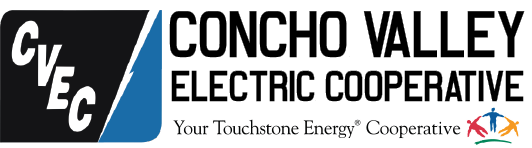Now that service is available in your area, let's get started!
First, review plans and pricing below. Once you have selected the plan that best fits your needs, login into or create your SmartHub account and then follow the steps below to ensure a smooth sign up process.
In your SmartHub web portal, select "My Services" and then click the orange "Modify/Add Services" button.
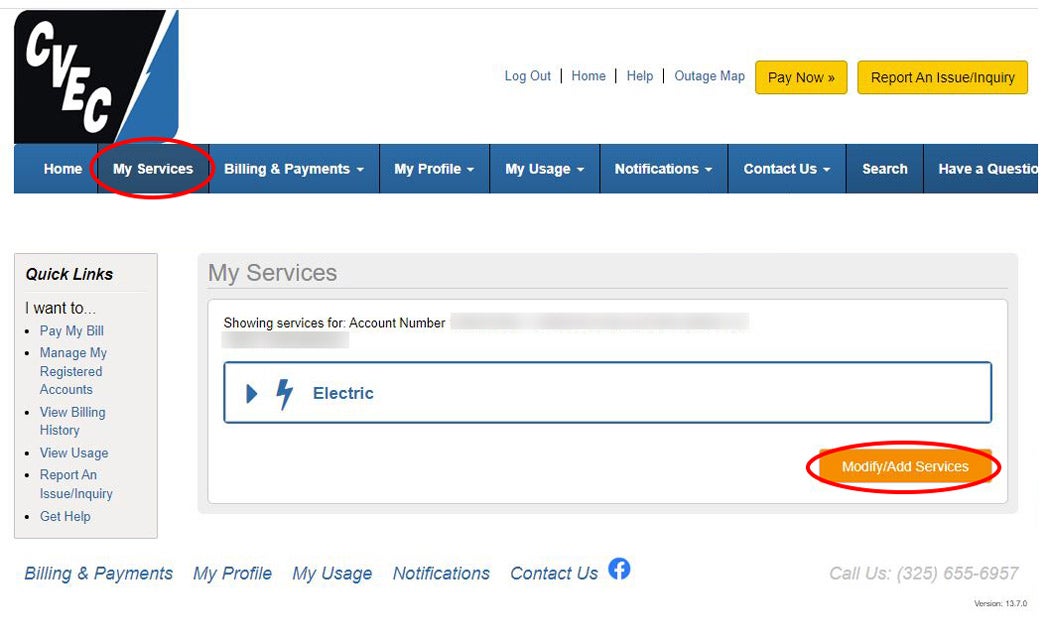
Next, select the drop down menu "Internet Plans."
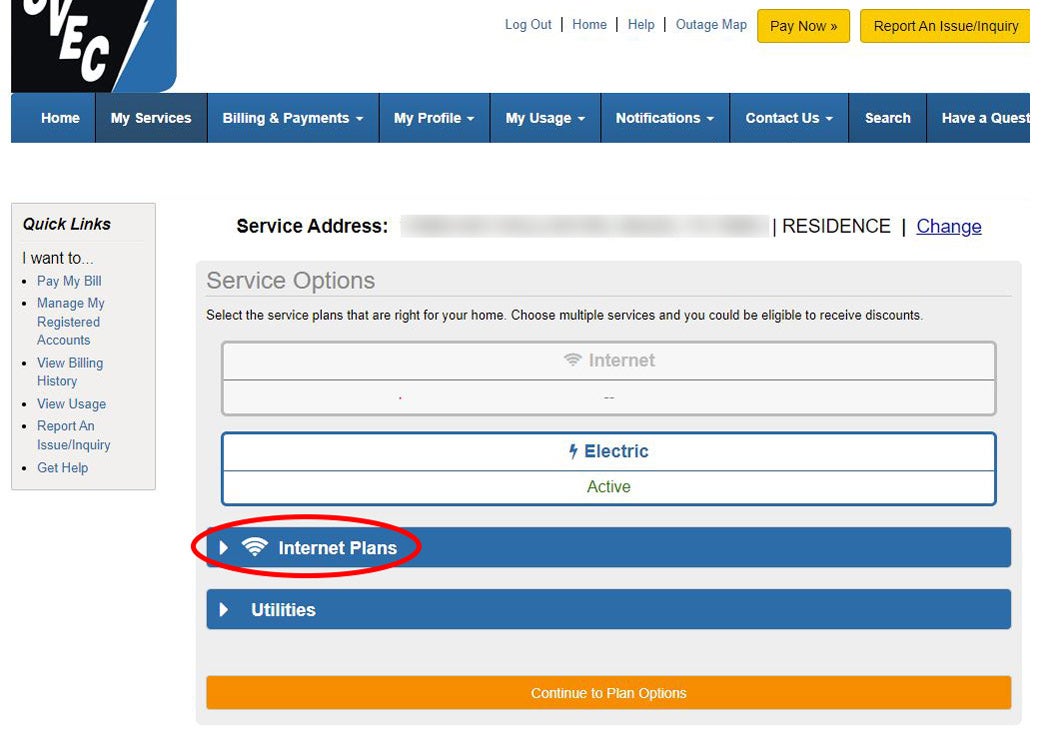
Select the internet sevice plan that fits your needs and use the orange button to continue to the next screen.
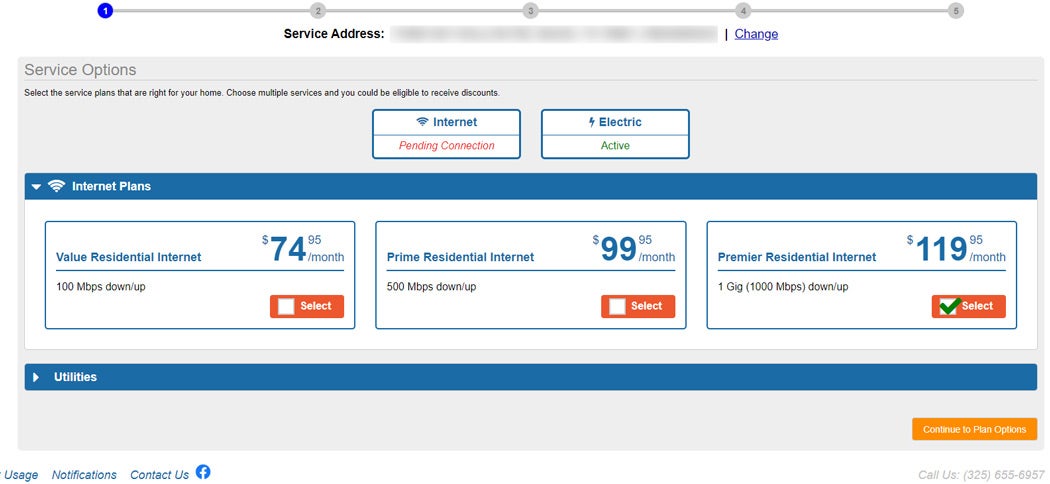
Next, select Add-Ons, if any, that you would like.
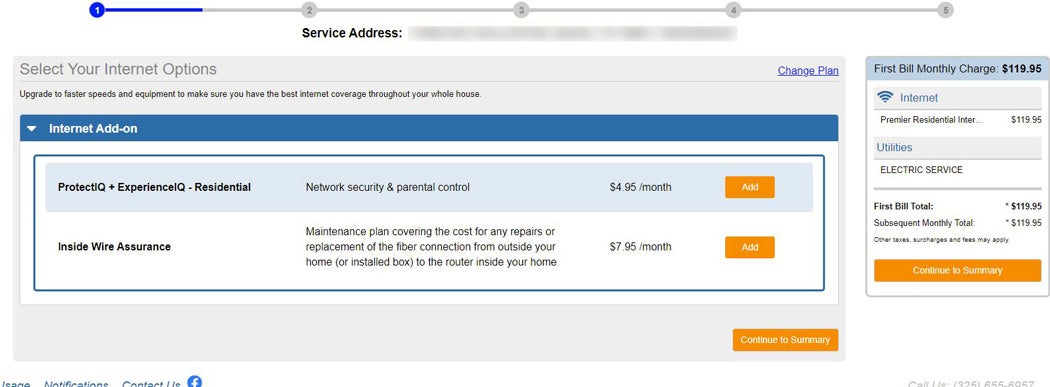
There will be more screens reviewing your selections and then you will be asked to complete your order. After you submit your order for services, you will receive an email confirming the order. If you have any trouble with the registration process, please call our office during regular business hours.
Continue to SmartHub.
If you have not already registered for SmartHub, click here.